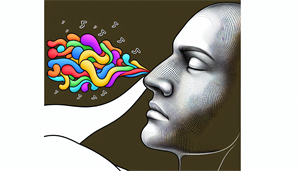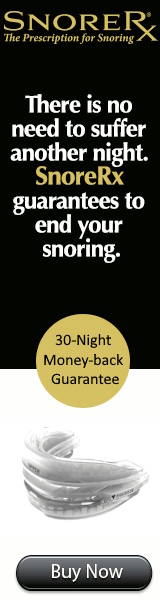Does Apple Watch track snoring? Not directly, but when paired with third-party apps, it becomes a powerful tool for snoring analysis and sleep management. This article delves into the Apple Watch’s sleep tracking features and how certain apps can extend its functionality to help you understand and control snoring, answering the question: does Apple Watch track snoring?
Key Takeaways
-
The Apple Watch doesn’t directly track snoring but provides insights into sleep quality and breathing irregularities, which can be associated with snoring. Third-party apps like SleepWatch and Koala Nap can give a detailed analysis and help manage snoring.
-
Built-in features of the Apple Watch allow users to track their sleep stages and respiratory rate, and review their sleep average over a 14-day period, offering indirect clues to potential snoring issues which can indicate sleep disorders.
-
For significant and chronic snoring, especially when accompanied by symptoms like daytime sleepiness or choking sounds during sleep, it’s important to consult with a healthcare professional as it could be indicative of sleep apnea, a condition with serious health risks.
Apple Watch and Snoring: What You Need to Know
![]()
The Apple Watch is a versatile device, capable of tracking various sleep stages including REM, Core, and Deep sleep. You can even view your sleep average over the last 14 days, right on your wrist. But what about snoring? Can it detect those annoying nighttime sounds that keep your partner awake? Well, while the Apple Watch itself doesn’t directly detect snoring, it does offer insights into your sleep quality and potential breathing irregularities, which may be associated with snoring severity.
However, if you’re looking for a more concrete way to track your nocturnal noise, you may need to turn to third-party apps. Apps like SleepWatch and Koala Nap can provide detailed analysis of your sleep and snoring data, offering features that go beyond the capabilities of the Apple Watch itself. These apps use advanced algorithms for snore detection and even offer features to help you reduce snoring. So, while your Apple Watch might not listen for your snores, it can definitely help you keep tabs on them.
Built-in Features
The built-in Sleep app on your Apple Watch is a handy tool for monitoring your sleep patterns. It not only tracks your sleep stages but also your respiratory rate while you sleep. This gives you a comprehensive overview of your sleep quality and can indirectly hint at potential snoring issues. After all, changes in your respiratory rate during sleep could suggest breathing irregularities, which are often associated with snoring.
Creating sleep schedules and monitoring your time in REM, Core, and Deep sleep stages with the Sleep app will aid in meeting your sleep goals and gaining insights into your sleep quality and sleep cycle. These features are designed to help you better understand your sleep habits and make necessary adjustments to improve your sleep quality, and potentially, reduce snoring.
Third-Party Apps
For a more detailed analysis of your snoring habits, despite the valuable insights provided by the Apple Watch, you might find third-party apps beneficial. Apps like SleepWatch and Koala Nap are designed to fill this gap, offering detailed analysis of your sleep and snoring data. These apps use advanced machine learning algorithms to accurately detect snoring sounds, distinguishing them from other non-snoring noises.
SleepWatch, for instance, allows you to record, listen to, and track your snoring alongside your sleep sound recording. On the other hand, Koala Nap aims to reduce snoring by sending notifications to adjust your sleeping position. It even offers a trial period before starting a subscription model for its services. With these apps, you can not only track your snoring but also take proactive steps to reduce it.
How to Set Up Snore Tracking on Your Apple Watch
![]()
Understanding the capabilities of your Apple Watch, you might wonder how to configure everything. Setting up snore tracking on your Apple Watch involves a few simple steps:
-
Start by browsing the App Store on your iPhone to find a compatible snore tracking app.
-
Read the descriptions and reviews to pick the one that suits your needs.
-
Once installed, open the app on your Apple Watch and follow the on-screen instructions.
You can also use the Sleep app on your Apple Watch to monitor your breathing rate, which could provide indirect insights into your snoring patterns and respiratory rate, helping to detect sleep apnea.
Using Built-in Features
To enable sleep tracking on your Apple Watch Series, simply go to the Settings app and turn on Sleep Tracking. This will allow your watch to track your sleep stages and respiratory rate.
You can also review your sleep history right on your watch to track sleep and see how much sleep you got and what your sleep average was over the last 14 days. This data can help you understand your sleep patterns and potentially identify irregularities that might be linked to snoring.
Installing and Using Third-Party Apps
Installing third-party iPhone apps on your Apple Watch is a breeze. Here’s how:
-
Open the App Store app on your device.
-
Use the Digital Crown to browse apps or tap the Search button to find a specific app.
-
Once you find an iPhone app that fits your needs, tap ‘Get’ for free apps or the price for paid ones.
-
If you’ve previously purchased an app, you can re-download it at no additional charge.
Managing your third-party apps is also straightforward. You can enable automatic downloads for new apps by going to Settings on your Apple Watch, tapping App Store, and turning on Automatic Downloads. If you want to manually control which apps are installed, you can do so via your iPhone. Just follow these steps:
-
Open the Apple Watch app
-
Select ‘My Watch’
-
Go to ‘General’
-
Toggle ‘Automatic App Install’ off
-
Choose your desired apps from ‘Available Apps’ by tapping ‘Install’
Understanding Your Snoring Data

Grasping your snoring data plays a vital role in managing your sleep quality. Your Apple Watch provides a morning summary of your sleep that includes details like the amount of sleep, time spent in each sleep stage, and the sleep average over the past 14 days.
This data analysis, a new feature, allows identification of patterns in your snoring and sleep quality, proving invaluable in tweaking your sleep habits and lifestyle for better sleep quality.
Analyzing Snoring Patterns
When analyzing your snoring patterns, consider your sleep data and look for any noticeable trends. This could include periods of restlessness or changes in respiratory rate. The iPhone Health app provides detailed information about your sleep stages and trends, which can help you spot patterns related to snoring.
Understanding these patterns is key to improving your sleep quality. For example, if you notice that your snoring tends to increase when your sleep is restless, this could be a sign of a sleep disorder such as obstructive sleep apnea (OSA). Recognition of such patterns can propel you to seek medical advice early, potentially averting serious health risks.
Severity Levels and Health Risks
Remember, not all snoring is harmless. Chronic snoring can be a symptom of sleep apnea, a condition that can have serious health implications if left untreated. Sleep apnea is linked to an increased risk of developing heart disease, high blood pressure, and stroke.
While the Apple Watch can’t directly measure snoring severity, it can provide indirect insights through respiratory rate data. If you notice changes in your respiratory rate during sleep coupled with chronic snoring, it might be a signal for you to consult a healthcare provider about potential sleep apnea.
Tips for Reducing Snoring and Improving Sleep Quality

Having discussed how to track and comprehend your snoring, it’s time to explore ways to reduce it. Reducing snoring often involves a combination of lifestyle changes and sleep position adjustments.
From changing your diet to altering your sleep routine, there are many ways you can take action to stop snoring and improve your sleep quality.
Lifestyle Changes
Initiating lifestyle changes is one of the first steps towards tackling snoring. This could involve:
-
Reducing your intake of alcohol, particularly close to bedtime, as this can exacerbate snoring
-
Improving your sleep quality, and potentially reduce snoring, by minimizing calorie consumption later in the day
-
Avoiding stimulating substances like caffeine and alcohol
Clearing your nasal passages before bedtime can also help. This can be achieved using methods such as saltwater rinses or a neti pot. And don’t forget about allergens. Regularly dusting and cleaning your bedroom, as well as keeping pets out, can help minimize allergens like dust mites and pet dander, which can cause snoring.
Sleep Position Adjustments
Apart from lifestyle changes, modifying your sleep position could also lessen snoring. Sleeping on your side, for instance, can prevent your tongue and soft palate from blocking your throat, which often results in snoring. You can use a body pillow or even tape tennis balls to the back of your pajamas to help maintain a side-sleeping position throughout the night.
Other methods to consider include using anti-snore pillows, which are designed to prevent snoring by ensuring the neck muscles are not crimped. Elevating the head of your bed can also help open nasal airway passages, potentially preventing snoring. However, it’s important to note that these methods should be tried cautiously to avoid potential neck pain.
When to Consult a Doctor

Being proactive in monitoring and managing your snoring is commendable, however, recognizing when to seek medical advice is equally vital. If your snoring becomes a frequent occurrence, results in daytime sleepiness or irritability, or is accompanied by other symptoms such as waking up with a dry mouth, sore throat, or headache, it’s advisable to consult a doctor.
Identifying Sleep Apnea Symptoms
Sleep apnea, a common yet serious sleep disorder, often presents itself through symptoms such as:
-
loud snoring
-
choking or gasping during sleep
-
daytime fatigue despite a full night’s sleep
-
morning headaches
-
difficulty staying asleep
If you’re experiencing these symptoms, it’s important to seek medical advice as untreated sleep apnea can lead to a decline in overall physical and mental health.
Monitoring Blood Pressure and Heart Rate
Individuals with snoring and potential sleep apnea should monitor their blood pressure, heart rate, and blood oxygen levels as it can uncover cardiovascular changes related to sleep apnea, triggering early medical intervention. Untreated obstructive sleep apnea (OSA) can lead to high blood pressure, making it crucial to keep an eye on both these parameters if you’re a heavy snorer.
Regular monitoring can potentially help identify serious cardiovascular conditions, underline the importance of early medical consultation, and possibly save lives.
Summary
In summary, the Apple Watch is a powerful tool that can help you track and understand your sleep patterns, indirectly hinting at potential snoring patterns. While it doesn’t directly detect snoring, it opens the door for third-party apps that can. By understanding your snoring data, analyzing patterns, and recognizing any health risks, you can take proactive steps to improve your sleep quality. Remember, tackling snoring isn’t just about quiet nights; it’s about improving your overall health and well-being.
Frequently Asked Questions
Does Apple have a snoring app?
Yes, Apple does have a snoring app called Sleep Cycle, which can give a subtle tap on your wrist using the Apple Watch's Taptic Engine when it detects snoring, prompting you to change positions and help stop snoring.
What Apple Watch apps detect sleep apnea?
NapBot is a recommended app for detecting sleep apnea on Apple Watch, as it utilizes respiratory rate measurement during sleep mode.
Does Apple Watch have sleep tracking?
Yes, the Apple Watch has sleep tracking feature, which can be turned on through the Health app on your iPhone or through the setup process. It requires a sleep schedule and at least four hours of sleep each night to track accurately.
Can Apple Watch track your snoring?
Yes, the Apple Watch Series 10 is expected to track snoring by recognizing sleep apnea through various measures including heart rate, breathing rate, body movements, and sleep patterns.
What can my snoring data tell me?
Analyzing your snoring data can provide insights into your snoring patterns and overall sleep quality, allowing you to identify trends and potential sleep disorders. This information can be valuable in improving your sleep health.